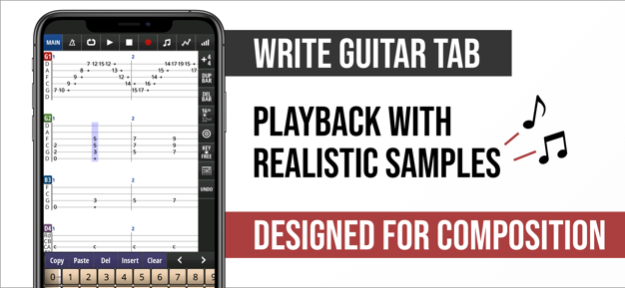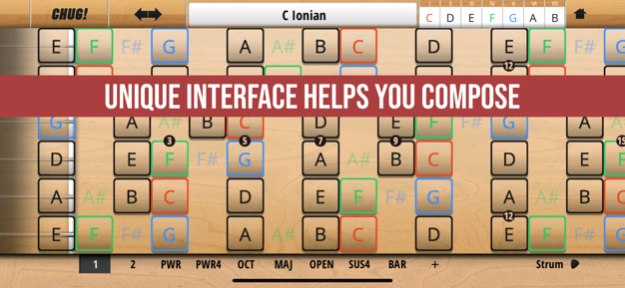Jam Maestro Lite 3.6.6
Continue to app
Paid Version
Publisher Description
Jam Maestro is a powerful music composition tool for musicians interested in making guitar-centric music.
In LITE version: Sequence 1x Guitar and 1x Drums in guitar tab/drum tab format, to a max of 4 bars. No save/open ability.
In FULL version: Sequence up to 16 instruments together, including Guitar, Bass and Drums, and compose songs in guitar/drum tab format. Midi sequence and play background apps in your compositions using the Midi and Inter-App Audio instrument types.
Easily construct harmonies and see the relationship between notes thanks to a unique interface. Instantly share tab ideas with friends and bandmates via Dropbox. Playback with highly realistic samples.
Full version features: (NOTE: Not available in the Lite version)
- 5 Instrument types: Guitar, Bass, Drums, Midi, Inter-App Audio.
- Inter-App Audio Host and Node support.
- Connect up to 4x Inter-App Audio Effects.
- Effects: Reverb, Delay, EQ, Chorus, Flanger, Vibrato, Tremolo.
- Full Midi In/Out compatibility
- Midi Sequencing
- Import Guitar Pro 3-5 files
- Export/Import Midi files
- Export tab to PDF/TXT file.
- Create your own Drum Kits.
- Audiobus 3.0 support, including State Saving
- AudioCopy support.
- Ableton Link
VIDEOS: www.jammaestro.com
---------
This is the LITE Version of Jam Maestro, in which you get:
• 1x Guitar, Drums
• Standard Tuning
• 4 bar limit on the guitar tab sequencer
• No save/open ability
plus a few other limitations.
---------
Upgrade to the FULL VERSION inside the app to get:
INSTRUMENTS:
• Realistic sound, OVER 4000+ (painstakingly) recorded samples.
• Full guitar fretboard (24 frets).
• Palm muted equivalents for every guitar note for that heavy CHUG sound.
• Supports 6/7 string guitar, 4/5 string bass.
• Any custom guitar tuning in the range of Standard to Drop A possible. (In most cases alternative tunings have been fully resampled for most realistic sound.). Expanded range of tunings beyond this now available.
• One-touch Chords allow you to forget tricky finger position (+ define up to 25 of your own).
• Unique interface allows dynamic key changing as you play.
• Use guitar fretboard or drum pads as a midi controller to play background apps/midi devices.
• iPad version ‘Dual Mode’ allows you to play 2 instruments simultaneously, including 2 separate midi compatible apps/devices.
DRUM KIT CREATOR:
• Use own samples or background midi app sounds.
• Up to 20 pads, each which can be assigned with 2 sounds for cut off (eg. Open and Closed Hi-Hat).
• Drum Kits using local samples are fully Midi In compatible.
• Create Interfaces for background midi drum apps and sequence using internal sequencer.
• Easily import and export your custom drum kits and share with others.
SOUNDPACKS (* = available in Lite version)
All Soundpacks now come unlocked in the Full Version.
• Guitar: Acoustic*, Metalcore*, Shimmer, Stoner Doom, Bright Clean, Epic lead.
• Bass: Studio Tone, Blacklisted, Hazzard.
• Drum: Metal Drums*, Rock Drums. Metal Drums Pro, Rock Drums Pro, Power Drums, Punk Drums, Vintage Drums, Jazz Drums, Vinyl Drums, Bongos, Drum Machine 808, Tabla, Industrial, Atmosphere, Percussion Kit, Timpani
TAB:
• Guitar/Bass/Drum Tab Sequencer.
• Midi Sequencer
• Intuitive interface - program in notes just by touching them, rather than messing around with a numpad.
• Play in almost any time signature.
• Key analysis tools.
• Jam Mode means you can record all instruments to tab simultaneously as you jam over your backing instruments.
• Tempo/Repeat/Mixer/Panning Control.
EXPORT:
• Save tabs in .jam format - export via iTunes or straight to Dropbox to share with friends/bandmates instantly.
• Export tabs as pdf/txt/midi/wav/m4a files.
www.jammaestro.com
Nov 5, 2022
Version 3.6.6
- Fixed freezing issue on iPad when changing device orientation or switching windows
- Fixed graphics that were missing on the effects screen for iPad
About Jam Maestro Lite
Jam Maestro Lite is a paid app for iOS published in the Audio File Players list of apps, part of Audio & Multimedia.
The company that develops Jam Maestro Lite is David Blake. The latest version released by its developer is 3.6.6.
To install Jam Maestro Lite on your iOS device, just click the green Continue To App button above to start the installation process. The app is listed on our website since 2022-11-05 and was downloaded 8 times. We have already checked if the download link is safe, however for your own protection we recommend that you scan the downloaded app with your antivirus. Your antivirus may detect the Jam Maestro Lite as malware if the download link is broken.
How to install Jam Maestro Lite on your iOS device:
- Click on the Continue To App button on our website. This will redirect you to the App Store.
- Once the Jam Maestro Lite is shown in the iTunes listing of your iOS device, you can start its download and installation. Tap on the GET button to the right of the app to start downloading it.
- If you are not logged-in the iOS appstore app, you'll be prompted for your your Apple ID and/or password.
- After Jam Maestro Lite is downloaded, you'll see an INSTALL button to the right. Tap on it to start the actual installation of the iOS app.
- Once installation is finished you can tap on the OPEN button to start it. Its icon will also be added to your device home screen.